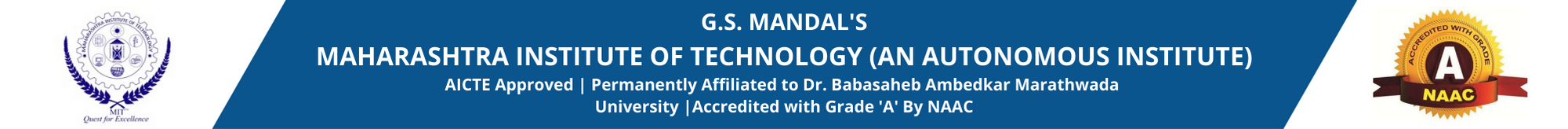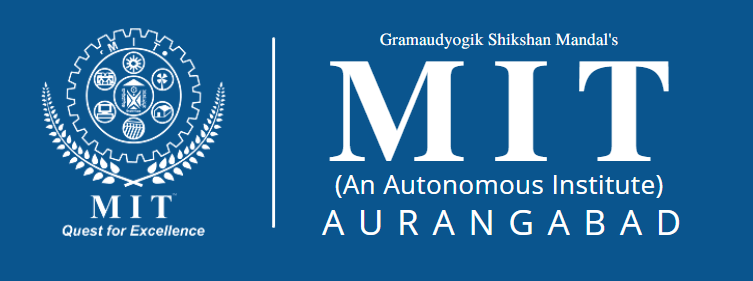NPTEL- SWAYAM Local Chapter
SWAYAM NPTEL
National Programme on Technology Enhanced Learning (NPTEL) is a project of MHRD initiated by seven Indian Institutes of Technology (Bombay, Delhi, Kanpur, Kharagpur, Madras, Guwahati and Roorkee) along with the Indian Institute of Science, Bangalore in 2003, to provide quality education to anyone interested in learning from the IITs. The main goal was to create web and video courses in all major branches of engineering and physical sciences at the undergraduate and postgraduate levels and management courses at the postgraduate level.
LOCAL CHAPTER DETAILS
- Established in the year 2016
- Till now more the 400 certified participants
FOR ENROLLMENT TO A COURSE
- Go to https://swayam.gov.in
- Click on the tab Sign – in / Register
- Choose any of the given option to login to the page ( if you are an existing NPTEL learner, you can use Google as sign in option and use the same email id )
- For accessing the NPTEL Courses go to: https://swayam.gov.in/explorer?ncCode=NPTEL
- Select a course from the list – You can filter the Categories tab on the left in this page
- Click on the course card – you are interested in.
- Now you can see the basic course details in the course page
- Click on the “Join” tab
- Fill all the mandatory fields, agree to the terms of service, honor code and Join the course
- You will get a confirmation message on the top of the course page
- You will also receive a welcome email from the course, on joining the course
FOR CERTIFICATION
- You will receive an email from NPTEL, when the registrations for the certification exam will start
- Click on the given link
- Sign in with your registered account
- Fill in necessary Details
- If you belong to SC/ST or PwD , then 50% exam fee waiver is given), for this upload relevant document
- Then Choose date of the exam
- Select Exam Shift
- Select Course Name
- If you are registering for more than more course the select another course or you can make payment for the select course.
- If you have successfully registered for the course, then you will receive hall ticket 1-2 weeks before the exam date.
FOR COURSE CONTENT
- Login in https://swayam.gov.in, with your registered email id
- Select the drop down next to that email id
- My Profile – You can see your profile information and also there will be an option to edit you profile
- My Courses – you can see your current enrolled courses
- Click on the course
- Lecture videos, transcripts, notes and Assignments can be accessed through Course Outline Tab on left side of the page:
- Click on the Unit to access the lessons of the course
- Click on the lesson to watch the lecture video
- Below the video ask a question tab is available, click on that to ask a query in the particular time of the video
ASSIGNMENT
- To Access the assignment for the week, click on the assignment link inside a particular unit in the course Outline
- Every Assignment has its own due date and time – shown in red color. Within this due date and time, assignment needs to be submitted
- The assignment question be of different types
TYPES OF ASSIGNMENT
- Auto Graded Assignments – Multiple Choice Questions ( One correct answer), Multiple Select Questions ( more than one correct answer), fill in the blanks ( number or a word to be entered), Programming Assignment
- Manually Evaluated
- Essay Type
- Document Upload
- Peer Review Assignment
- Manually Evaluated
- Auto Graded Assignments – Multiple Choice Questions ( One correct answer), Multiple Select Questions ( more than one correct answer), fill in the blanks ( number or a word to be entered), Programming Assignment
ANNOUNCEMENTS
- On the course page, click on the “Announcements” tab
- In this tab, the course instructor will post the announcements regarding the course. Please check this section regularly
- A mail regarding new announcement will also be sent to the email id that you used to join the course.
PROGRESS TAB
- This tab will have your name ( whichever you have updated in the profile) , enrolled date, and the email id
- Your assignment scores will be visible after the due date of the assignment and will all be scored out of 100 marks each.
MENTORS’ TAB
- You can select a mentor from our college
- The mentor is normally a faculty member nominated by college for each course – to monitor your progress and help you with the course
- Or you can request any faculty member to be mentor to help you with the course you are interested in
- To select a mentor, click on “Mentor” tab in the course home page
- This will give a drop-down list of mentors available. Select any one from this list.
FOR COURSE CONTENT
- Login in https://swayam.gov.in, with your registered email id
- Select the drop down next to that email id
- My Profile – You can see your profile information and also there will be an option to edit you profile
- My Courses – you can see your current enrolled courses
- Click on the course
- Lecture videos, transcripts, notes and Assignments can be accessed through Course Outline Tab on left side of the page:
- Click on the Unit to access the lessons of the course
Click on the lesson to watch the lecture video
- Below the video ask a question tab is available, click on that to ask a query in the particular time of the video
ASSIGNMENT
- To Access the assignment for the week, click on the assignment link inside a particular unit in the course Outline
- Every Assignment has its own due date and time – shown in red color. Within this due date and time, assignment needs to be submitted
- The assignment question be of different types
TYPES OF ASSIGNMENT
- Auto Graded Assignments – Multiple Choice Questions ( One correct answer), Multiple Select Questions ( more than one correct answer), fill in the blanks ( number or a word to be entered), Programming Assignment
- Manually Evaluated
- Essay Type
- Document Upload
- Peer Review Assignment
- Manually Evaluated
- SWAYAM Home Page: https://swayam.gov.in/
- Help Videos – https://nptel.ac.in/help_video.html
- How NPTEL Online Courses Works – https://www.youtube.com/playlist?list=PLyqSpQzTE6M_mqtYfXxC6cw6BM8fyzRfK
- List of Courses for Jan – April 2020 – https://docs.google.com/spreadsheets/d/e/2PACX-1vRxPiil6gDWTaYf77URbhT-sbwVa47dUg58dkqX9fYejX9DnSQbmRMLCwH-MTb_qqMfRbJ9vr5vqW_7/pubhtml?urp=gmail_link
- Timelines and Guidelines – https://docs.google.com/document/d/e/2PACX-1vRo2qT3oV6LVLw_0rt29UJ7eb0EEKZEmTOJYuE73PsLpvV4dGKCSNa8KeV8m6NCGujr8-ks9Ts3dgae/pub?urp=gmail_link
2016 – 2017
- 105 Students Certified
- 6 Faculty Certified
2017 – 2018
- 120 Students Certified
- 19 Faculty Certified
2018 – 2019
- 60 Students Certified
- 42 Faculty Certified
2019 – 2020
- 17 Students Certified
- 55 Faculty Certified
SPOC DETAILS:
Mr. Nihit Agrawal
Assistant Professor, Department of Computer Science and Engineering
+91-8275393788